ZTE C261 and HAIER C700 usually trouble in the rom system, Before factory test mode occurs on your phone, you should backup any file system on your phone. because each different phone systems in OperaMini program. how to fix ZTE C261 factory test mode (FTM) on the LCD, automated phone can not be in use. you can do it your self for free here.
following solution:
1. Install QPST
2. Open QPST > software download > restore > browse file ZTE C261.qcn > start > finished
When the phone is not detected portcom
open QPST program>> qpst configuration>> ports>> add new port>> adjust the phone port with those in the device manager.
Go check the "Show Serial and USB / QC Diagnostics port only" select com fit in the device manager, then check again "Show Serial and USB / QC Diagnostics port only" and OK and exit. Open the battery and insert it again, Try to turn on the phone usually back to normal again
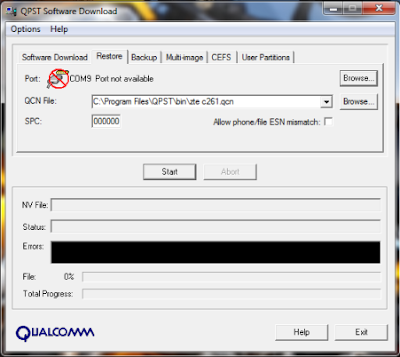
see tutorial video how to fix it from me
Go check the "Show Serial and USB / QC Diagnostics port only" select com fit in the device manager, then check again "Show Serial and USB / QC Diagnostics port only" and OK and exit. Open the battery and insert it again, Try to turn on the phone usually back to normal again
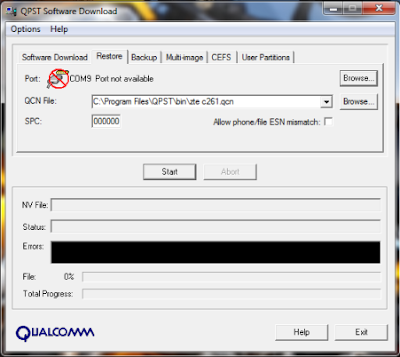
see tutorial video how to fix it from me

No comments:
Post a Comment