following solution:
Install EasyCDMA
1. Easy Install CDMA v1.96 input registers (or other version)
2. CDMA Easy Open v1.96> Port Configuration File> Refresh> OK
3. Connect to select phone> OK wait until unreadable files on the phone all
4. Drag and drop to open EasyCDMA explore and open in the extract Haier C700 - ZTE C261 System. then copy each file from extract the results into the existing phone system menu in EasyCDMA. create your own folders if there are files / folders are missing. because in EasyCDMA system that can not be copied from the other, turn off the phone and on again.
Opera Mini is usually normal again
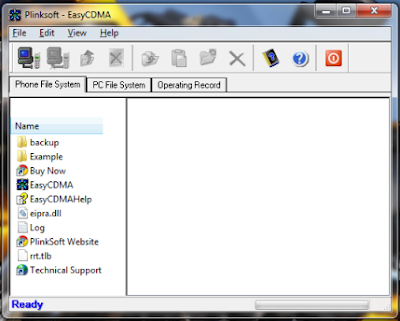
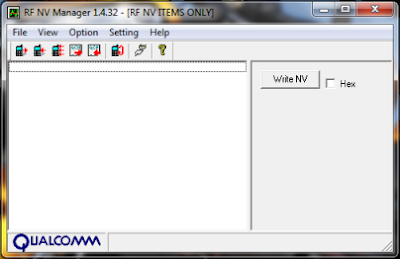
see tutorial video how to fix it from me.

No comments:
Post a Comment